Here’s a “life saver” article on how to fix the high window server usage on Macs after installing Mac OS X 10.10 “Yosemite”. The trick is to find the transparency setting in the general preferences and turn it all the way down:
MacOS X Yosemite and high WindowServer CPU usage – Nitai.
By default the “Reduce transparency” checkbox is not checked, which results in the “Window Server” process to max out CPU usage – clearly poor engineering as it means that the Mac OS X graphic user interface hogs as much CPU power as it can get, thus effectively rendering the machine unusable to the point, where you might want to ditch Yosemite. What that tells those users who depend on the accessibility settings – I leave that to your own reasoning…. Here’s to hoping that Apple will address the issue in an update – and that this update lands asap. After you’ve followed the instructions in the article, your Mac will return to being a usable machine.
(Thanks to Dietmar Liehr in that case, who brought this article to my attention as I was indeed in the process of running a full backup, wiping out disk contents and going back to Maverick…)

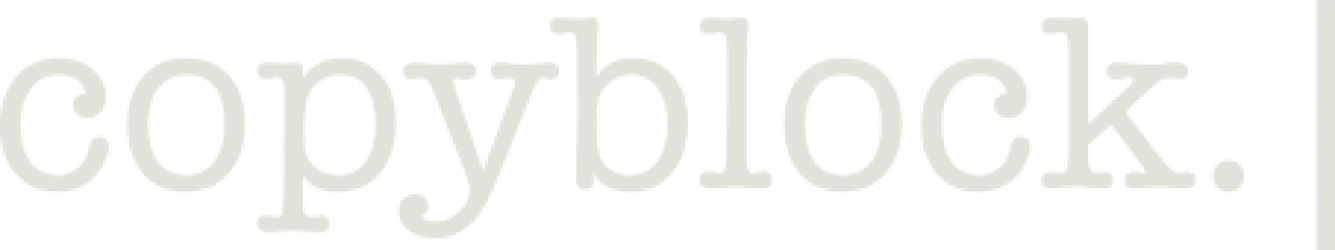

Thank you!
LikeLike
You’re welcome, Steve.
LikeLike